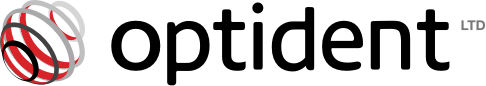Instagram currently boasts more than 500 million daily active users – it has the power to seriously grow your practice.
Yet many practices are still not getting the most out of Instagram – or worse still, haven’t even set up a practice page.
We at Optident want to help all dentists and dental practices across the UK boost their practice marketing and we think Instagram is a great place to start utilising marketing for dentists.
Instagram marketing for dentists and dental practices can help communicate important practice information, amazing results and cases, oral healthcare tips and engage with patients, helping effectively grow the practice.
Follow our tips to set up your Instagram page for your dental practice or dentist page to help make the most out of your page.
How To Create An Instagram Account
Firstly, you will need to download the Instagram app from either the App Store or Google Play (or preferred app marketplace).
Although available as a web version, the Instagram app is primarily used on a smartphone.
Setting Up Your Instagram Account
Once you have installed Instagram on your phone, open the app and either sign up or log in to an existing account. If you have multiple employees who are able to use Instagram, you can share log in details and all have access to the same account if necessary.
It is also useful to note that when using an email, ensure that it is an email that you have access to and if a practice account, ensure that it is an email that is monitored.
You'll also be prompted to create a username. Your username will usually be the name of your dental practice or your name if you are a dentist. It is useful to use a similar name across all social media platforms to help your patients find you more easily.
Professional Account for Dentists on Instagram
Upgrading from a personal Instagram account to a professional Instagram account can provide you with multiple benefits and is free to do.
To change your personal account to a professional account;
- Go to your profile and tap ‘edit profile’
- Select Business from the options
- Connect your Facebook page (you can do this later but we advise you do is straight away)
- Select a Catagory that is best suited to you
- Then input your contact information and you are done!
One key benefit of a having a business Instagram, is the ability to incorporate call, text and email buttons which make it easy for potential patients to contact you.
Once you have switched to a business profile, simply:
- Go to your profile and tap ‘edit profile’
- Within the menu, find ‘business information’ and click on ‘contact options’
- Ensure you have added your practice phone number, email & address entered.
- Under ‘How would you like to be reached?’ tick the appropriate button for the button you would like on your profile.
- Remember to click save!
You are also able to create promotions that boost your posts or pages by selecting a budget and audience. We have found this to be an effective way to reach your existing and new patients by promoting a high performing post.
A business Instagram account affords you with the benefit of viewing your follower analytics (including activity, content and audience statistics which can be accessed in the insights tab - pictured right).
This is especially helpful, as it can help inform the best day and time for you to post on your account to maximise your chances of engagement.
If you have a business Instagram account you will be able to see what days your followers are most active in a graph format such as that seen right:
Obviously personalised times unique to your audience are optimum, but if you can’t get your hands on this data; a study by Later, found that the best time to post on Instagram is between 9am-11am.
Your Instagram Profile Picture
 A picture is worth a thousand words, so make your profile picture count! It should be a true representation of your dental practice and brand.
A picture is worth a thousand words, so make your profile picture count! It should be a true representation of your dental practice and brand.
Also bear in mind that your picture will be small, so it needs to be visually appealing and eye-catching when scaled down to those scrolling.
Some ideas to consider:
- Your practice logo (especially if this is bright and eye-catching)
- A picture of your practice or practice sign – particularly if this aesthetic
- If you are a specialist practice (e.g. smile makeovers) – a photo illustrating this
- If you are a dentist, a picture of you!
Top tip! Your profile picture will be re-sized at 110 x 110 pixels and then cropped into a circle, so it is best to use a square image.
Our Instagram Bio Ideas
Your Instagram Bio is your value proposition and your elevator pitch. A sentence or two explaining who you are and why people should follow you.

Think about what’s important to your practice and what key points are important to you – what is your page about? Why should people follow you? How are you different from other pages or competitors?
Don’t be afraid to use emojis in your bio – not only will this make for an easier read, but it will also make your brand look friendly and approachable.
Here are some ideas to include in your Instagram bio to help followers learn more about you:
- Dental Speciality
- Iconic quote that represents you or your practices values
- Location of you or your practice
- Outline products or treatments you are known for
Your Instagram profile also has an opportunity to have a single link to a web page of your choosing. You could use part of your Instagram Bio to push people to click this link.
Your Instagram Link
 You only get one link on Instagram, so use it wisely!
You only get one link on Instagram, so use it wisely!
A tool like linkein.bio or linktr.ee, will allow you to drive your traffic to more than one URL – whether you want this to be a blog post or any other specific page on your practice web page. By setting up a page you can include many links on one page and you can also customise colour and layout of the links to help your patients go to the right pages.
What Dentists Should Post On Instagram
Dentists and dental practices should post a variety of content on Instagram that their patients will want to engage with and ultimately attempt to persuade them to come back to the practice to undergo more treatment.
Here are our top 4 different types of content that dentists or dental practice could use on their feed:
- Before and after images - Before and after imagery are really powerful to show smile makeovers
- Patients in the practice - Make sureyou share your pateints experiences in the practice, whether that be a patient in practice or the results of a happy patient - Make sure to get permission first though!
- New procedures or treatments - Don't forget to use Instagram to promote new procedures and treatments to your followers
- Practice information - Whether it be a waiting room re-design or a new member of the team, don't forget to share information about your practice
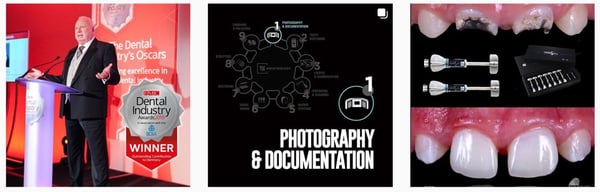
With so many accounts to follow, standing out on Instagram can be difficult, here are a few considerations when posting to help you stand out:
- Make your feed look cohesive: You can post a perfect standalone picture but remember your pictures will join to form part of a whole page. Create consistency by choosing one filter/style or practice watermark for every image and sticking to it!
- Post a variety of content to interest your viewers: Keep it professional but post things that will interest your patients; whether its before and after pictures or progress videos!
- Use Instagram stories: Keep in touch with your followers daily with Instagram stories and make sure they don’t forget about you! Show them daily life in the practice, what can they expect if they visit? Keep it fun and light-hearted!
- Post around 3 to 7 times per week to help keep your followers engaged and to keep your feed fresh!
Using Captions on Instagram
Often added as an afterthought, your photo caption can make a big difference to engagement levels.
Although Instagram offers a generous 2,200-character limit offering users the ability to write longer captions, people typically only see the first few words of your posts in their feeds.
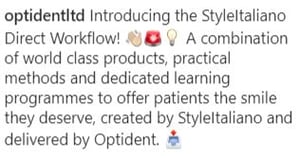
For this reason, make sure that you engage your users with critical information in your caption within the first sentence. Ensure this is clear, easy to understand and interesting!
If you do decide to write a longer post, ensure that your opening line peaks your patients’ interest; before adding the subsequent additional text.
Use Call To Actions
A call to action is something which encourages a viewer to perform a specific act. This could be anything from liking your picture, adding a comment or heading over to a link in your bio.
The aim of a call to action is often to drive conversions, but it doesn’t have to be. It can be a great way to encourage more interaction with your audience, ultimately increasing your engagement.
Where To Use Emojis
Incorporating emojis into your Instagram captions not only provides you with another fun way to connect with your audience, but according to Quintly; can increase engagement by a remarkable 48%.
Whatever you use your emoji for, the key is to ensure it is relevant to your image and supports your caption.
With so many emojis to choose from, it’s not hard to find ones that relate to dentistry. We often enjoy using the teeth emoji (above), however there’s a whole host of dental emojis including dental professionals and more!
The popularity of emojis is ever changing, but it’s worth keeping up to date with the most popular emojis and incorporating them within your posts – we enjoy Emojipedia – a great bookmark for those who want to keep up to date with current live emojis and stats!
Dental Hashtags for Instagram
Why are hashtags important? Well simply put, hashtags make your content discoverable – a lot more discoverable.
In fact, according to research by Agorapulse; posts featuring at least one hashtag have been shown to increase likes by an impressive 70% (compared to those without hashtags).
So, how do users discover your content using hashtags?
Users can search for your content one of two ways:
Option 1. They can use the search bar to manually search for hashtags of interest (If a post featuring your hashtag is featured it might come up)
Option 2. They can ‘follow’ a hashtag of interest. This option means that the Instagram algorithm will show the user highlights of photos from content featuring that hashtag of interest (again, if your post features using this hashtag – it may be shown to the user in question)
Option 1 Option 2
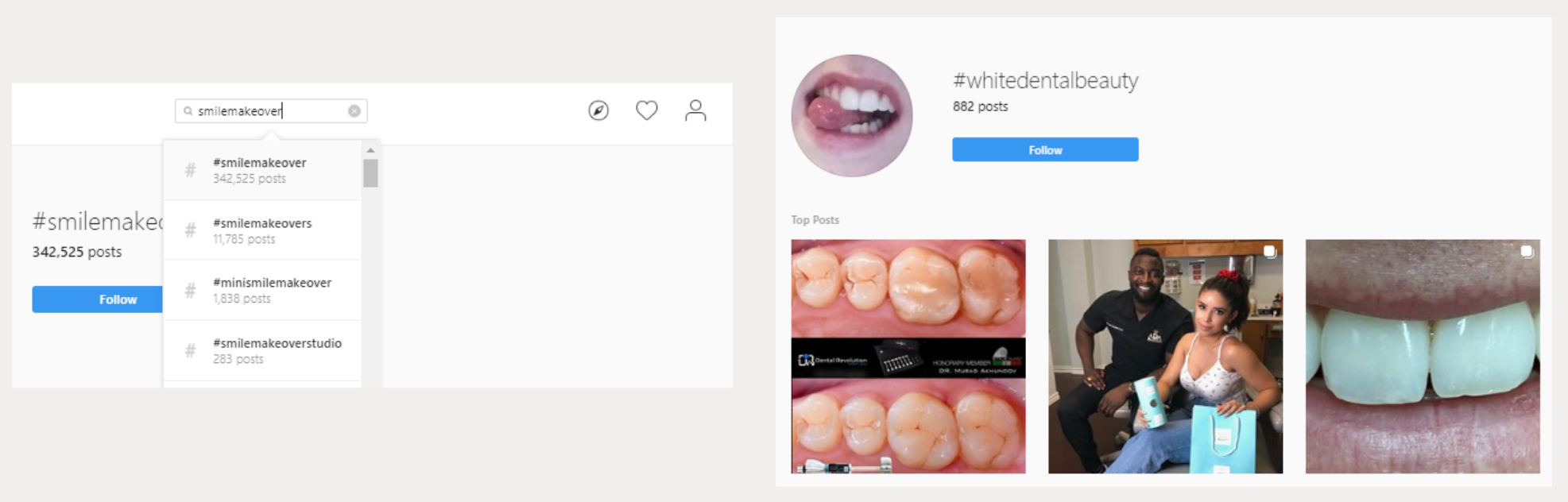 So, hashtags are important – now what?
So, hashtags are important – now what?
Choosing Your Hashtags
Choosing the hashtags that you want to use on your post can seem overwhelming. It can help to make a potential list of hashtags, and then reduce it down to the winning ones you wish to trial
Top tip! Remember to keep a list of the one’s that didn’t make it – you can always trial these at a later stage.
Stuck for ideas? Get inspired!
- Get to know your audience – It sounds obvious, but look at what your patients are interested in, and what they’re searching for. If you add hashtags using terms your patients actually regularly use, you’re much more likely to be found.
- Use a free tool such as All-Hashtag – their free hashtag generator has the power to show you the top 30 hashtags based off one keyword of interest & other similar hashtags – handy!
- Get competitive! Explore what hashtags your competitors are using for similar posts – are these hashtags effective? Do the posts have a lot of engagement?
What’s the right number of hashtags?
Opinions differ on ‘the right’ number of hashtags to feature on your post, and whilst analysis by Trackmaven indicates posts with 9 hashtags receive the most engagement; the key is to find out what works for you and your audience.
The maximum number of hashtags Instagram allows is 30 – so why not start with 9, trial less and more and see what your audience responds to?
Where to place your hashtags
Again, conflicting advice is often given on the ‘best place’ to position your hashtags.
You have two options: Place them in the caption itself or write them in a comment.
There has been no reported difference in the functionality of either of these approaches, so it comes down to personal preference and what you find most aesthetically pleasing for your feed.
How Dentists Can Grow Instagram
Your account is finally all set up – now what?
In addition to curating your own Instagram feed, it is important that you actively engage with others in the Instagram community.
Ensure that you follow and engage with other local businesses, and areas of interest within the dental field.
On a daily basis:
- Reply to all comments and direct messages you have received
- Engage with others in the Instagram community – like & comment on others posts
- Post at least one piece of content a day – consistency is key!
- Follow a hashtag you think your patients would be interested in e.g. teeth whitening and engage with them in the comment section
Get the most from Instagram in your practice
To get the most from Instagram, it’s incredibly important that you understand that consistency is key.
Whilst it might take a little bit of time and effort to grow your page – the benefits in the long run, will be more than worth it.
Prove to your followers on Instagram that your practice is the only practice to go to and look forward to lots of new patients in the near future!